The new LEGO Collectible Minifigures Series 27 are just about be released on January 1st. And maybe you have even found some of them early on shelves already!
So that you can get exactly the figures you want and avoid duplicates, we've now updated the Figure Finder scanner with support for the new CMF!
Identify all Series 27 Minifigures
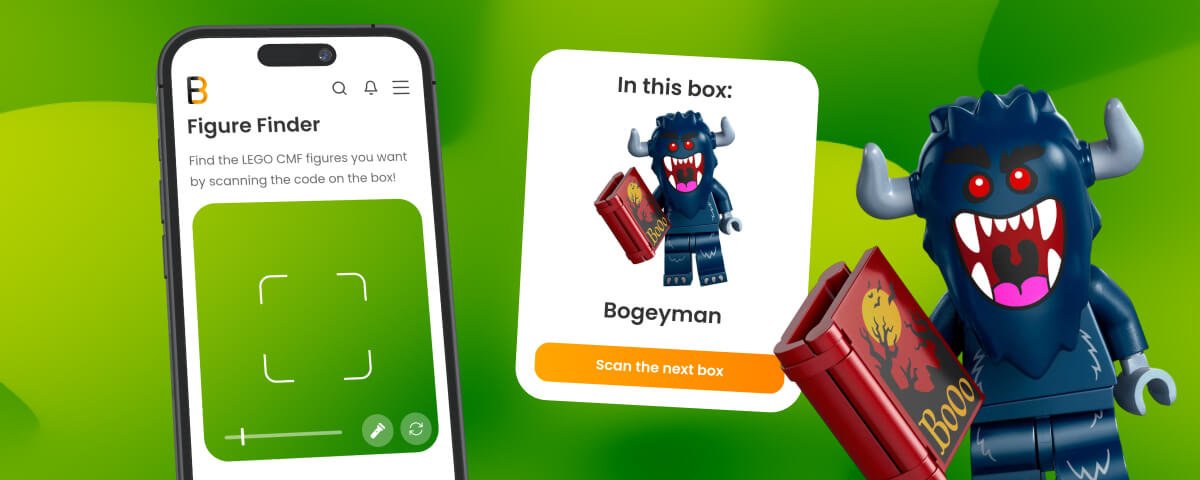
Simply open the Falconbricks Figure Finder tool, scan the QR code on any Minifigure box and it will show you what's inside!
Figure FinderIt now works with the new CMF Series 27 codes as well! Just like with the DnD, Series 26 & 25 Minifigures already.
Improved Scanner & New Features
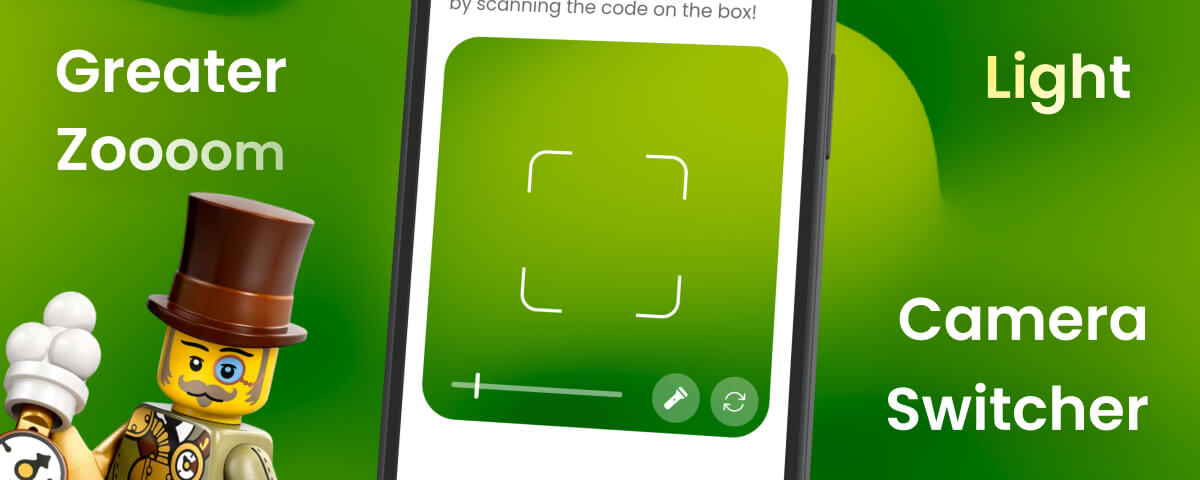
Besides adding support for the new Minifigures, we've also made some big upgrades to the scanner itself!
We've added various improvements and fixes to make it even faster, easier to use and more consistent across different devices.
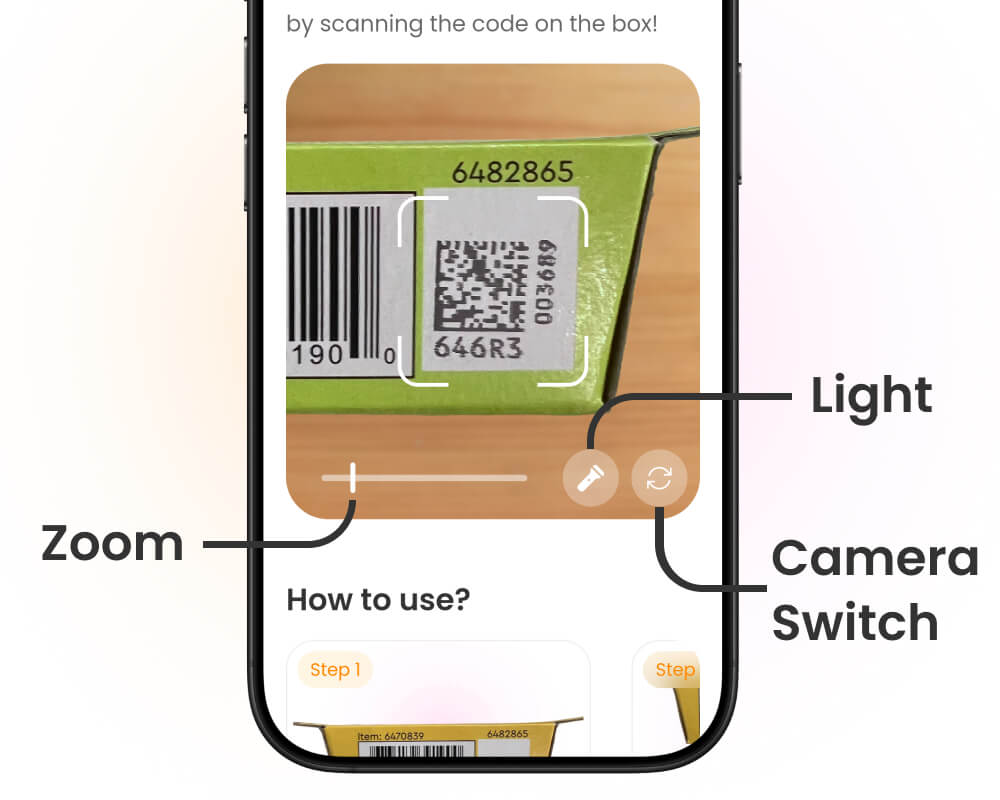
Camera Switch
On most phones, the scanner will use the most optimal camera lens for scanning automatically.
But still, it sometimes picked the wrong one on some devices. Causing no focus or insufficient zoom.
To fix that we've now added a camera switch button. Which lets you manually toggle through cameras and use the one that works best!
Flashlight
For more optimal lighting, we've added a flashlight button as well. Which seems to noticably improve scanning, especially in poor lighting conditions.
Greater Zoom
We've also optimized the zoom feature of the Figure Finder. Which now adjusts specifically to the lens you're using.
Allowing for a way bigger zoom range and depending on your camera, letting you scan codes even from a distance of up to 80cm or 30in!
Now available on our Website & App

With the update out now, the Figures Finder lets you scan LEGO Minifigures Series 27, 26, 25 and D&D codes!
Figure FinderAnd the best part is, you don't even need to download an extra app. You can easily use it directly through this website.
But in case you don't have an internet connection, the Figure Finder is available in the Falconbricks App as well. Where it even works offline!
Get AppWe hope the tool helps you find the figures you want! Good luck scanning and collecting!




Though wasn't able to ever get the pirate
Reply@ET23, I've got an extra pirate if you want to trade.
Worked perfectly
Replydefinitely scanning for the wolf knight
ReplyThank you for this awesome scanning app!!
ReplyJust found the wolf pack beast master and are so happy!
ReplyNice!
Normally my iPhone doesn't have a problem with scanning the codes, but the size and extra letters around are cleary causing an issue for the minifig boxes - but this page actually allowed me to zoom in and it focused in the exact right place. Perfect.
ReplyPerfect scanner
ReplyI scanned a box that came up as the wolf pack guy but it was actually the steampunk guy
ReplyHmm, that sounds unusual! Maybe there was an accidental mix up of the box's code print in the factory, like what happened with some of D&D figure codes. Thanks a lot for pointing this out! I'll keep an eye out for similar reports to see if this is a common issue.
This is very useful
Replythanks for updating this! the scanner has worked okay for me but I think the upgrades will really help
Reply